Throw a Filter on that Redscale!
6 17 Share TweetIn which our hero takes DIY redscale film one step further and discovers new potential in the colors of his pictures.

On my first roll of DIY redscale film (made using Kodak Ultramax 400), I got one shot that looks significantly different from the rest. Whereas all the rest were the expected reds and oranges and yellows, this one shot looked cross processed.

In my efforts of trying to figure out what happened with this one shot, I stumbled upon a discussion on Flickr. It talked about shooting redscale film with a green filter. The images that were put up looked interesting enough. The logic behind it reminded me of when I’d tried Lomo-ing my digital images. One process in Photoshop plays with the RGB curves. Being stubborn, I needed to shoot it myself. So I did.
All you need for this is your trusty camera, a roll of redscale film (DIY or otherwise), and a green filter to set over the lens. Camera and film will be readily available. The green filter however… I got mine via an AV supply place. It came in a brick of dozens of colors and densities. It was free, but took a couple weeks to arrive. Green cellophane ought to work or a clear green candy wrapper.

With this setup you can achieve shots such as these:
It was a pain to keep removing the filter to set my focus, but in the end I’m happy with the effect. Visually, this worked out best when there was more light present. So, give it a shot! I’d like to try it with different brands of film to see if the effects differ.
P.S. I still haven’t figured out what happened with the one shot on my first DIY redscale roll.
Load up the Lomography Redscale 120 100 ISO and achieve the warm-tinged effect produced only by exposing the negative on the reverse side! You’ll get breathtaking square shots evoking intensely warm, honey hues. See our selection of Lomography films here.
The Lomography Redscale XR 50-200 120 gives you full control over your redscale images. With its extended ISO range, you can pick an effect that you want and set the ISO accordingly. Your images will exude a lovely retro feel. See our selection of Lomography films here.
The Lomography Redscale XR 50-200 35mm gives you full control over your redscale images. With its extended ISO range, you can pick an effect that you want and set the ISO accordingly. Your images will exude a lovely retro feel. See our selection of Lomography films here.
written by rrohe on 2011-07-15 #gear #tutorials #film #tipster #quickie-tipster #redscale-diy-35mm-green-filter-kodak-diana-mini
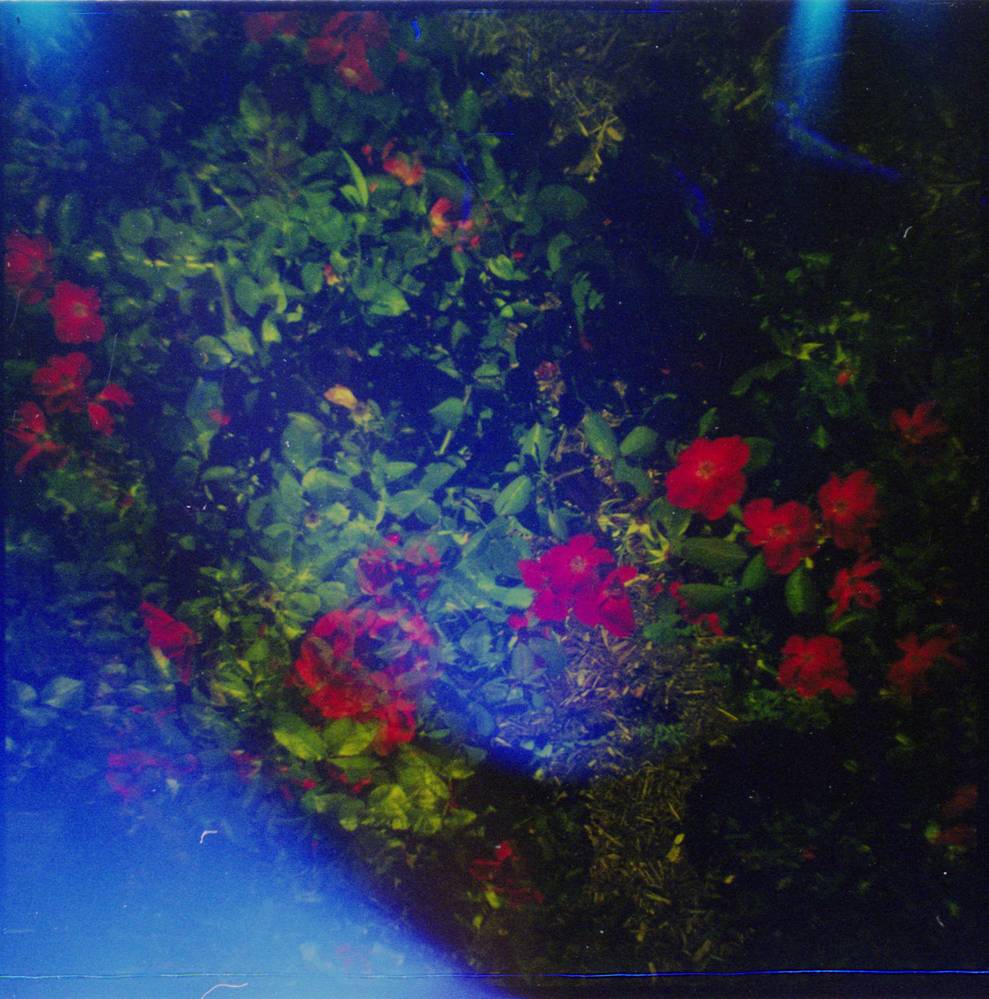













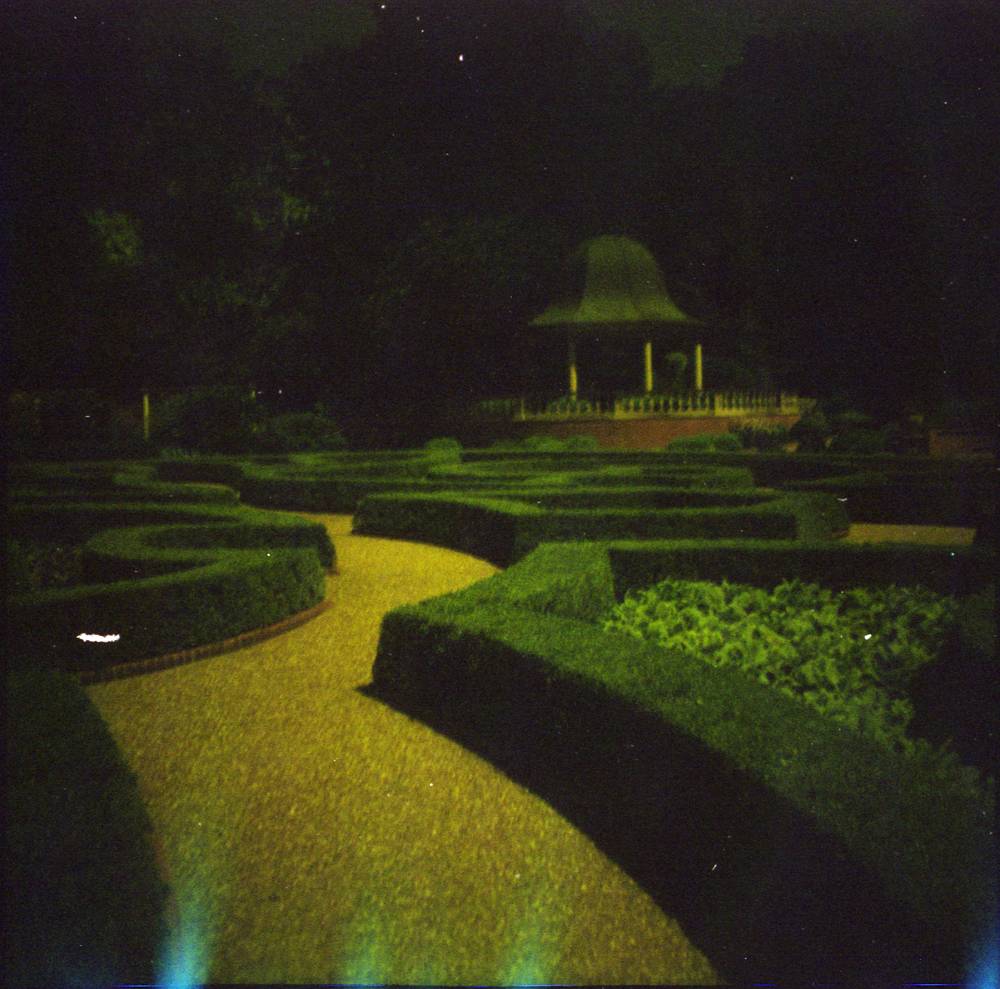


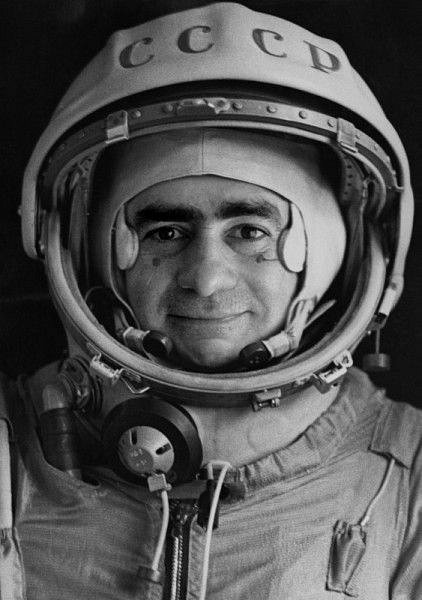














6 Comments